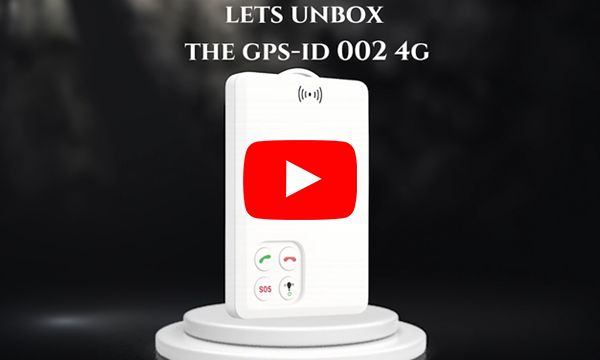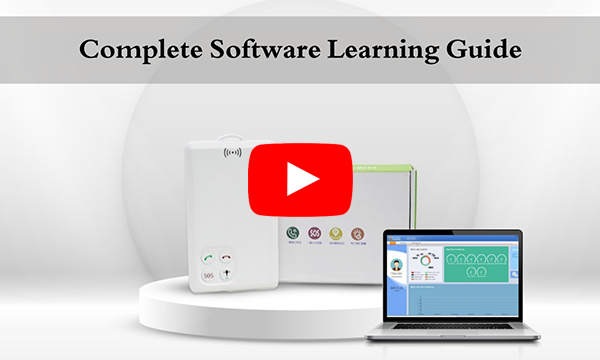Smart ID Card GPS Walkie-Talkie Overview
Unboxing & Setup
- Compact Design – Slim, ID card–sized device for easy carrying
- Real-time GPS Tracking – Delivers accurate location updates instantly
- 4G Connectivity + Satellite Support – Ensures reliable communication anywhere
- Emergency SOS Button – Quick response in critical situations
- Two-way Communication – Make and receive calls for added safety
- Smart Power Management – Long standby with intelligent modes
- Multiple Use Cases – Perfect for kids, employees, vehicles, and assets
- Business Ready – Useful for schools, companies, logistics, and fleet monitoring
Intercom Function Use Case
The Intercom Function of the ID Card Tracker lets you talk, coordinate, and broadcast messages in real time — without distance limits. Perfect for safety, teamwork, and instant communication.
- Prisoners on Parole – Monitor and communicate without giving access to mobile phones
- Factory Workers – Reliable communication in areas where phones are restricted
- School Kids – Parents and teachers stay connected for safety and guidance
- Kids Playing Outdoors – Easily call them back home without needing a smartphone
- Family Group Activities – Keep every member connected during trips or gatherings
- Event Management Teams – Ensure smooth coordination during live events
- Worldwide Group Broadcast – Send voice messages instantly to all members, anywhere in the world
Software Training App Use
Get started with your Smart ID Card GPS Walkie-Talkie in just 5 simple steps. Our comprehensive app makes tracking, monitoring, and managing your device effortless and intuitive.
- Step 1 – Download the App – Available on Google Play Store and Apple App Store. Search for the official tracking app and install it on your device
- Step 2 – Register & Log In – Create your account using your email/phone number, or log in with the credentials provided by your service provider
- Step 3 – Add Device – Enter the Device ID/IMEI number printed on your ID Card Tracker to link it with your account
- Step 4 – Start Tracking – View live location, playback history, and manage settings directly from the app
- Step 5 – Manage & Control – Set SOS numbers, alarms, geofences, and notifications with just a few taps
Key Features of Smart ID Card GPS Walkie-Talkie
Discover what makes our Smart ID Card GPS Walkie-Talkie the ultimate tracking and communication solution
Walkie-Talkie function
Walkie-Talkie function works via GPRS without distance limitations; supports IoT/M2M SIM for global communication.
Real-time GPS Location
Provides live tracking of the user's location with high-precision GPS and GLONASS positioning worldwide.
History Trace Playback
Allows reviewing past routes and movement history with detailed timeline analysis for comprehensive monitoring.
SOS Emergency Button
Sends alerts and makes emergency calls to preset numbers for instant emergency response when needed.
Two-Way Phone Calls
Supports calling with up to 3 preset numbers (family & admin/SOS) for seamless voice interaction.
Whitelist Calling
Only allows calls from up to 20 authorized numbers for enhanced security and privacy protection.
Multiple GPS Modes
Includes power-saving, timed reporting, real-time, and smart vibration-based tracking modes.
Alarms & Notifications
Wake-up alarm, low battery alert, and "Do Not Disturb" period settings for comprehensive device management.
OTA Updates
Over-the-Air updates support remote firmware upgrades via SMS command for easy maintenance.
How to Use
Simple step-by-step guide to get you started with your ID Card Tracker
Unbox and Charge
Remove the device from packaging and connect to the provided USB-C cable for initial charging.

Download Mobile App
Install the ID Card Tracker mobile application from your device's app store.

Pair Device
Follow the in-app instructions to pair your tracker with your smartphone via Bluetooth.

Configure Settings
Customize tracking intervals, geofencing, and alert preferences according to your needs.

Start Tracking
Activate tracking mode and monitor real-time location data through the mobile app.
Monitor & Manage
Track location history, set up alerts, and manage device settings through the intuitive interface.

Technical Specifications
Detailed specifications of the ID Card Tracker device
Device Type
Smart ID Card GPS + Walkie-Talkie
LED Indicators
Status LEDs for power, signal, and notifications
Buttons
Green button, Red button, SOS button, Intercom button
Power Control
Power OFF by pressing Green + Intercom; Auto power ON when charging
Battery
Built-in rechargeable battery with low-battery alarm at 20%
Tracking Modes
Power-saving, timing report, real-time, and smart vibration-based reporting
SIM Compatibility
Supports GSM network, IoT/M2M SIM cards
Firmware Upgrade
Supports FOTA (Firmware Over-The-Air) via SMS command